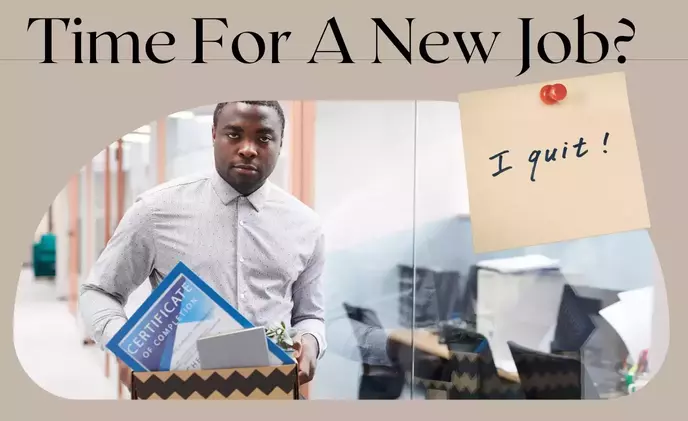Smart homes aren’t just about flashy gadgets for tech geeks anymore, it’s about simplifying your life, saving time, and even cutting costs on energy. What was once the stuff of sci-fi movies is now within reach for just about anyone with Wi-Fi and a smartphone.
But where do you start? With so many gadgets and systems out there, diving into smart home tech can feel overwhelming. Whether you’re turning your apartment into a tech-lover’s paradise or just adding a few smart touches to make things easier, the possibilities are endless. This beginner’s guide to smart home integration will break it all down, step-by-step, so you can start building the smart home of your dreams without losing your mind (or your wallet).
Beginner’s Guide to Smart Home Integration

Step 1: Build Your Foundation—The Smart Hub
Think of a smart hub as the brain of your smart home. It connects all your devices, making sure they can “talk” to each other—even if they’re made by different brands.
Top Picks for Smart Hubs in 2025
Amazon Echo

Powered by Alexa, it’s great for voice commands, music, and managing multiple devices. It offers rich, room-filling sound with premium speakers and adaptive audio features, ideal for playing music, podcasts, or audiobooks. Its built-in Zigbee hub allows seamless control of smart home devices like lights, locks, and thermostats without needing additional hubs. With Alexa, you can set reminders, check the weather, and even make calls, while its privacy features, including a microphone off button, ensure security and peace of mind.
Google Nest Hub Max

Ideal for Google Assistant fans, plus it has a built-in screen for video calls and security monitoring. Its HD touchscreen serves as a control center for smart home devices, a digital photo frame, and a hub for video calls through Google Duo and Zoom. The built-in Nest Cam enhances home security by letting you monitor your home remotely, while gesture controls make interactions seamless. It integrates smoothly with YouTube, Spotify, and other services, making it perfect for entertainment as well as productivity.
Apple HomePod Mini

Compact yet powerful, the Apple HomePod Mini is designed for those deeply embedded in the Apple ecosystem. Its 360-degree audio delivers impressive sound quality, and it works effortlessly with Siri to provide voice control for music, smart home devices, and personal reminders. Compatible with Apple HomeKit, it offers secure and encrypted connections, ensuring privacy while managing lights, locks, and more. The intercom feature allows quick communication between rooms, and its elegant design makes it a stylish addition to any home.
Pro Tip: If you’re just starting out, you can skip the hub and use your phone as the control center—most devices now work with dedicated apps. But as you add more gadgets, a hub will keep things streamlined.
Step 2: Start Small—Pick Your Priorities
You don’t need to automate your entire house overnight. Focus on the areas that’ll have the biggest impact on your lifestyle.
Lighting
Smart bulbs like Philips Hue and LIFX let you control brightness, color, and schedules with a tap or a voice command. They’re an easy entry point for smart tech and perfect for setting the mood—whether it’s a date night or Netflix binge.
Security
Smart cameras and doorbells like Ring and Arlo Pro give you peace of mind with live feeds and motion alerts straight to your phone. Bonus: You can yell at delivery drivers to leave your packages somewhere safe.
Climate Control
Smart thermostats like Google Nest Thermostat or Ecobee learn your schedule and adjust temps automatically, saving you money on energy bills. Plus, you’ll never have to get out of bed to turn the heat up again.
Step 3: Automate the Basics
Once you’ve got your devices set up, it’s time to make them work for you. Automation is where smart homes really shine.
Examples of Simple Automations:
- Morning Routine: Wake up to lights that gradually brighten, blinds that open automatically, and coffee brewing in the kitchen—all triggered by a single alarm.
- Security Mode: Set your cameras and alarms to activate the moment you leave the house.
- Movie Night Vibes: Dim the lights, close the blinds, and turn on your sound system with a single voice command.
- Bedtime Wind-Down: Turn off all lights, lower the thermostat, and play calming sounds or white noise as you head to bed. Smart plugs can even turn off electronics like TVs or gaming consoles to reduce distractions.
- Pet Care Schedule: Program automatic feeders to dispense food at set times and smart pet cameras to monitor your furry friends while you’re away. Pair it with motion-activated toys to keep pets entertained.
- Welcome Home Scene: As you arrive, lights turn on, the thermostat adjusts to a comfortable temperature, and your favorite playlist starts playing. Smart plugs can even activate a diffuser to freshen the air for a cozy entrance.
- Focus Mode for Work: Set your office lights to energizing tones, turn on a smart fan, and block distractions by pausing notifications—all with a quick voice command or tap in your app.
Pro Tip: Use IFTTT (If This Then That) to connect devices and set up custom automations. It’s free and works with almost every smart home gadget.
Step 4: Upgrade Your Entertainment Setup
Smart home integration isn’t just about convenience—it’s about creating the ultimate entertainment experience.
- Smart TVs: Upgrade to one with built-in apps and voice control for effortless streaming and content discovery. Brands like Samsung, LG, and Sony offer seamless integration with smart hubs, letting you control lights, blinds, and even thermostats directly from the TV interface. Many models also support 4K and 8K resolution, Dolby Atmos sound, and advanced gaming features like low-latency mode for an immersive viewing or gaming experience.
- Wireless Speakers: Systems like Sonos, Bose Home Speaker 500, and Amazon Echo Studio let you control music in every room with your phone or voice commands. Create multi-room audio setups for synchronized playlists throughout your home or set different vibes in each room. Many systems also support spatial audio and Bluetooth streaming, making them perfect for parties, movie nights, or casual listening.
- Streaming Devices: Add a Roku Ultra, Apple TV 4K, or Amazon Fire TV Cube to make sure you’re getting the best streaming quality—and easy compatibility with your smart ecosystem. These devices offer fast navigation, voice search, and direct integration with services like Netflix, Disney+, and YouTube. Many also support smart home controls, allowing you to dim the lights or check security cameras without leaving the couch.
- Smart Lighting: Enhance your entertainment setup with smart bulbs or LED light strips, like those from Philips Hue or Govee. Sync lights to change colors based on the movie you’re watching, or create mood lighting that shifts with your music playlist.
- Home Theater Systems: Elevate movie nights with surround sound systems like the Sonos Arc or Yamaha YAS-209, which pair perfectly with smart TVs and speakers. Many include voice assistant compatibility, subwoofers, and wireless setups for a clutter-free, cinematic experience.
- Gaming Consoles: Devices like the Xbox Series X and PlayStation 5 integrate with smart home ecosystems, enabling voice control for game launches, media playback, and even in-game lighting effects when paired with smart bulbs.
- Projectors and Screens: For the ultimate home theater feel, smart projectors like the Epson EpiqVision or Anker Nebula can create a big-screen experience with built-in voice controls and app support. Pair them with motorized projector screens that raise or lower with a simple voice command.
- Smart Remotes and Controls: Simplify your setup with universal remotes like the Logitech Harmony Elite or smart hubs like Control4. These let you manage multiple devices—from your TV to your lights and speakers—through one interface or voice command, eliminating clutter and enhancing usability.
Step 5: Don’t Forget the Fun Stuff
Now for the part that really makes your smart home stand out—the extras that take it to the next level.
Smart Plugs
Control any device (even your old-school coffee maker) through an app, turning everyday appliances into smart gadgets. Brands like Kasa Smart and Wemo offer budget-friendly options with remote and voice control compatibility, scheduling features, and energy-monitoring capabilities, making them perfect for automating your home with ease.
Robot Vacuums
Let a Roomba or Eufy RoboVac handle the cleaning while you focus on, well, literally anything else. With advanced sensors to detect obstacles and dirt, plus app and voice control options, these vacuums can clean under furniture and even map your home for more efficient cleaning cycles.
Smart Showers
Set the perfect water temperature before you even step in—because luxury isn’t just for hotels anymore. Models from brands like Moen and Kohler offer voice commands, preset temperature profiles, and water-saving features, turning your daily routine into a spa-like experience.
Voice-Activated Blinds
Open or close your blinds without leaving the couch, thanks to seamless integration with Alexa, Google Assistant, or Siri. These blinds are not only great for lazy Sundays but also improve energy efficiency by adjusting automatically based on sunlight, keeping your home comfortable year-round.
Step 6: Keep It Secure
When you’re filling your home with smart devices, security has to be a priority.
Tips for Keeping Your Smart Home Safe:
- Change Default Passwords: Don’t stick with the ones your devices come with—hackers love those.
- Enable Two-Factor Authentication: Add an extra layer of security to your apps.
- Keep Firmware Updated: Manufacturers release updates to fix vulnerabilities, so make sure you’re always up to date.
- Use a Separate Network for Smart Devices: Most routers let you set up a guest network—use that for your gadgets to keep them separate from your main devices.
Step 7: Expand and Customize Over Time
The beauty of smart home tech is that it grows with you. Start simple, then add more devices as you get comfortable. Many smart devices are designed to integrate seamlessly with existing setups, so adding a new gadget is often as easy as connecting it to your Wi-Fi and app.
As your needs evolve, you can create more complex automations, like voice-activated routines for holidays or security schedules for vacations. Don’t forget to explore integrations with smart sensors, door locks, and even kitchen appliances for a fully connected experience. Plus, most systems allow remote control through your phone, ensuring you’re always just a tap away from managing your home, no matter where you are.
Also Read: